 |
 |
 |
 |
 |
 |
 |
 |
The AdminForSchools system keeps track of all of a students assessements and reports while they are with you.
You can see their progress over the years either as individual students or by class for the term reports.
Both the results of in-class assessments, and end of term results are automatically made available to parents via the built-in parent portal, and can be automatically sent by email to parents.
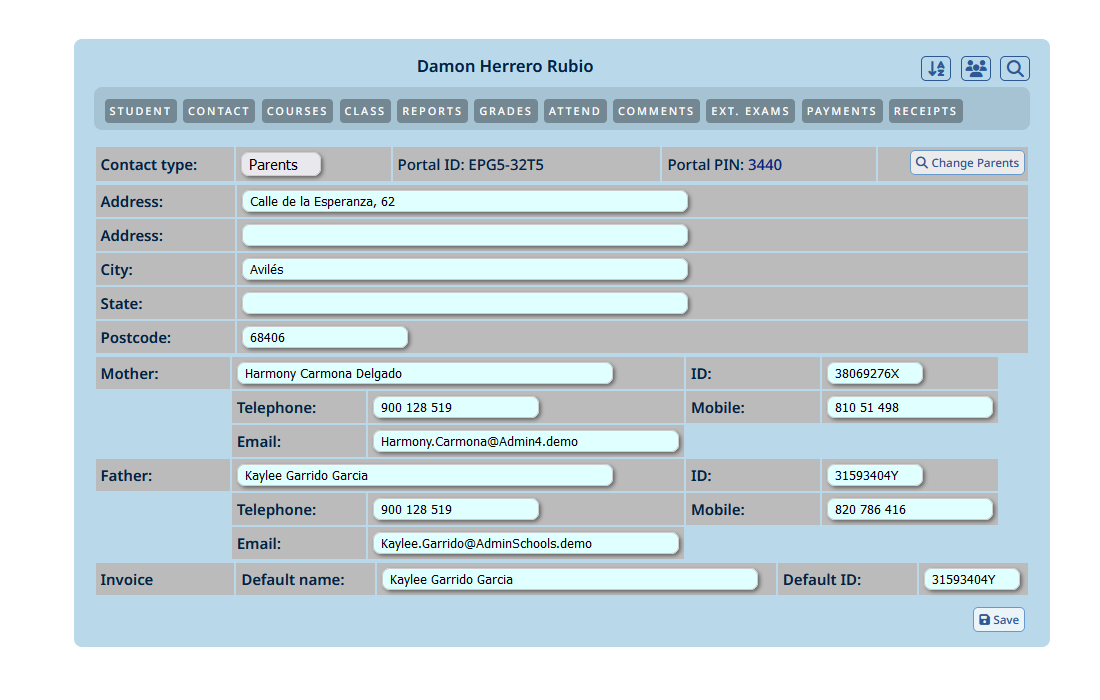
The Grade book function allows teachers to record the details of any in-class assessments they perform and produce the data in a standarised way without having to work out the individual results themselves.
For example if you want to present to the parents a result that is always zero to ten but the assement had a total of 27 marks in it the teach can simply enter the mark out of 27 and the system will automatically calculate the correct zero to ten score.
The standard presentation formats available are:
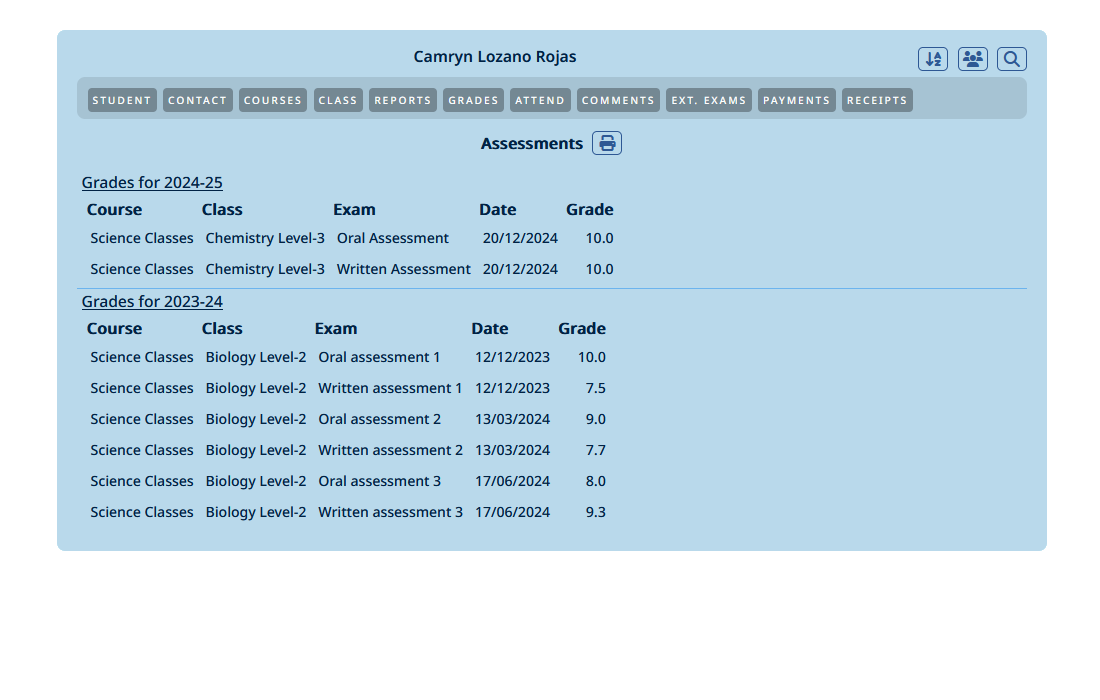
From the Grades tab on the student information page you can see a complete history of all the assessments a student might have undertaken over their student career with you.
The contents of the more formal progress (term) reports are completely customisable to your specific needs and can be issued according to your schedule, whether its once a year, once a term, once a month or some other schedule.
The reports can contain a mix of numeric grades, teacher inputed comments, and responses based on your own customisable criteria.
There is a built in translation function to translate teacher comments from the teachers native language to any of the languages that the AdminForSchool system supports.
The progress reports are available to parents in the parent portal and can be automatically emailed directly to parents.
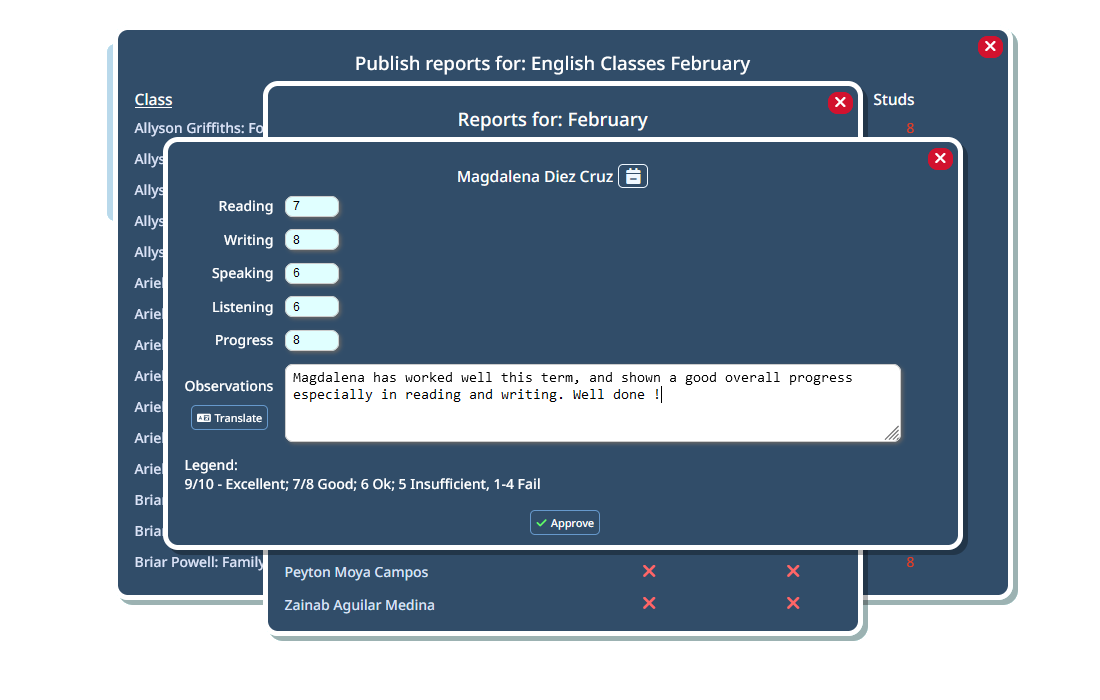
The AdminForSchools system has several progress monitoring features including a quick view comparing the performance of a whole class for a specific reports cycle, and a long term view showing the progress of individual students over multiple report cycles.
