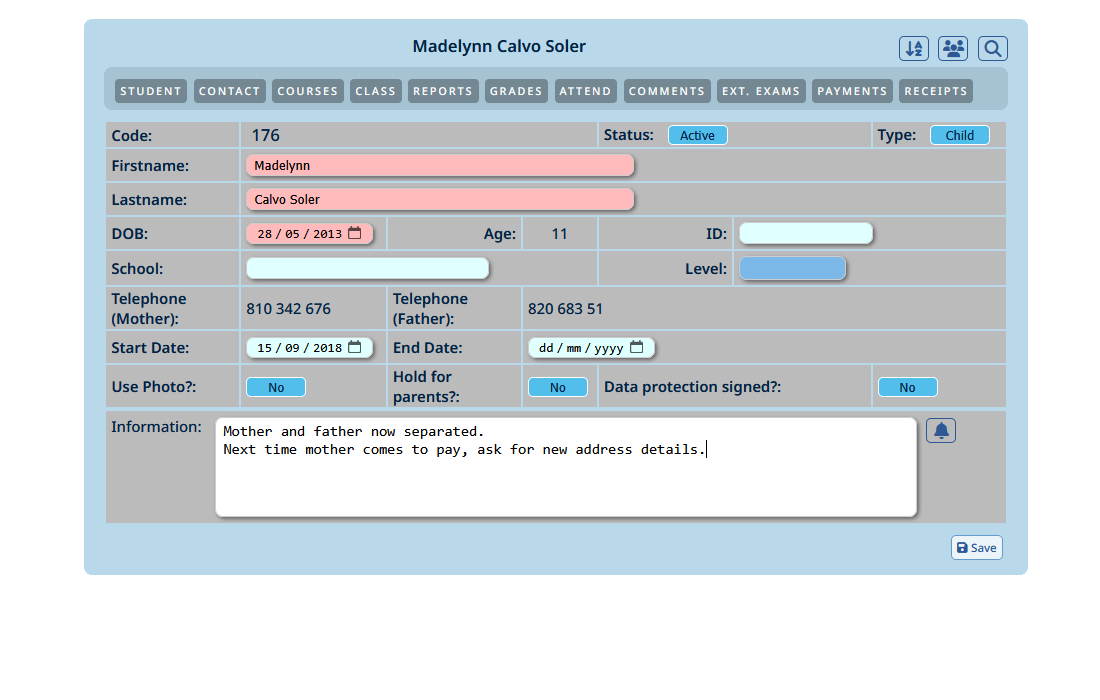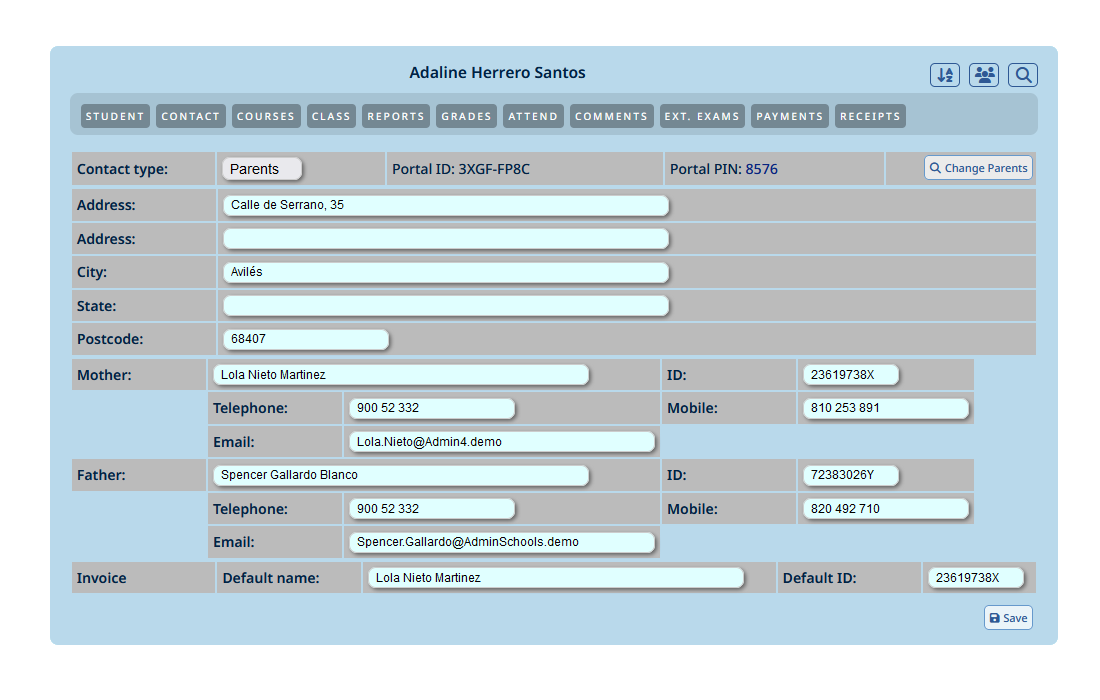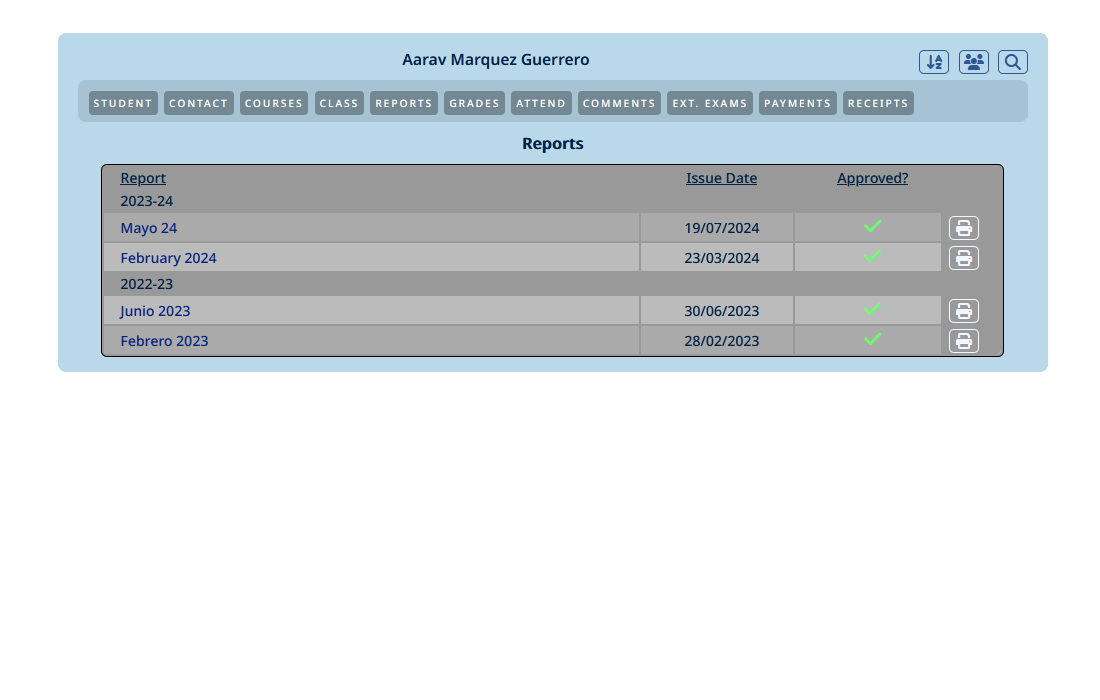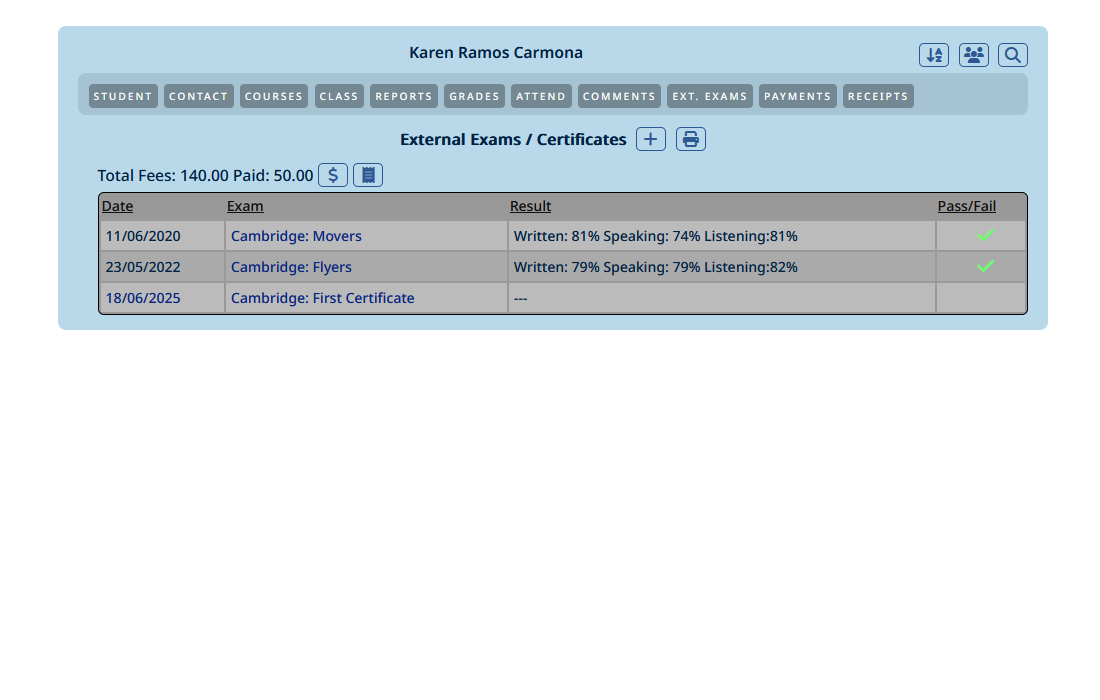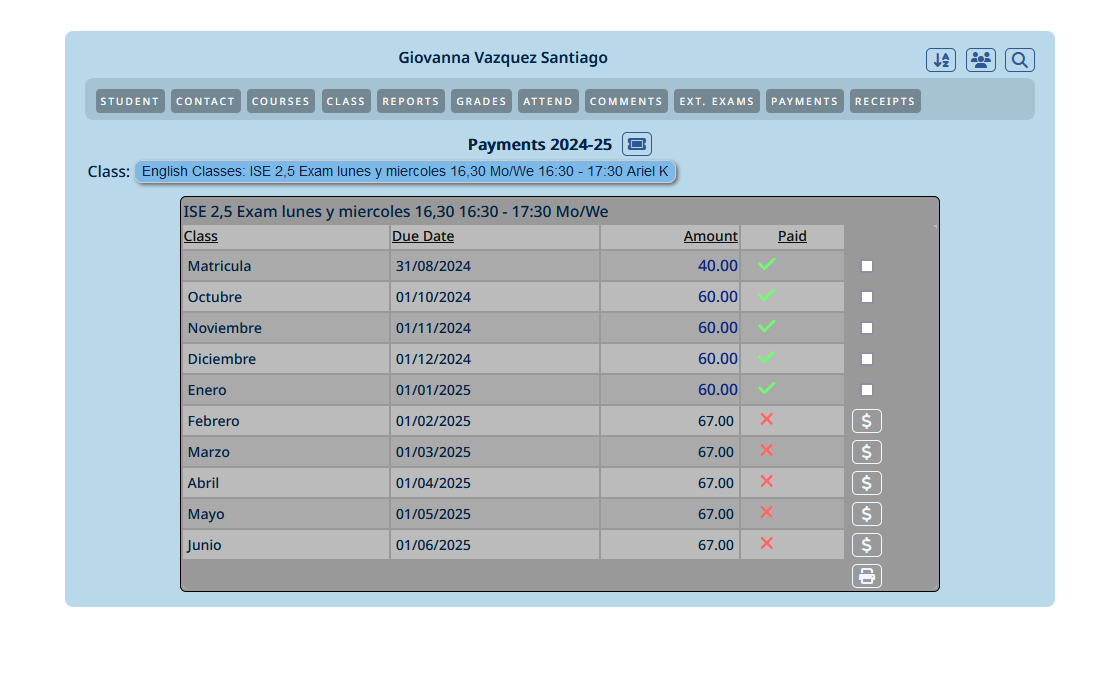Cookie Consent
We use cookies to ensure our website functions properly and to enhance your browsing experience. We do not use third-party cookies for tracking, advertising, or analytics. By continuing to use our site, you agree to our use of essential and functional cookies.
For more details, please review our Cookie Policy.